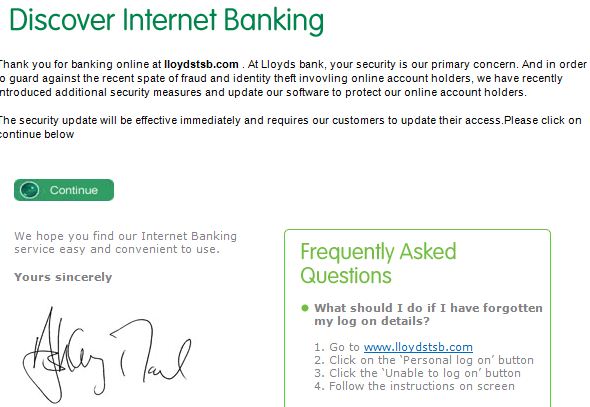 Another day, another phishing email. These are getting more and more sophisticated, using images from the official websites (why banking websites don’t stop remote linking I’m not sure) and worst of all – they’re not being stopped.
Another day, another phishing email. These are getting more and more sophisticated, using images from the official websites (why banking websites don’t stop remote linking I’m not sure) and worst of all – they’re not being stopped.
I had this one last night but now, a full 20 hours later, both Internet Explorer and Firefox are allowing it to display. This is despite all the security features.
If you get one of these emails and do wish to report a phishing site you’ll first need to click the link. This is probably not a good idea unless you know what you’re doing, but provided that you DON’T give out your information and you have anti-virus protection then you should be OK. Next, in IE click “Safety->Smartscreen Filter->Report Unsafe Website”. Enter the URL and tick the appropriate boxes. In Firefox or other browsers it’s probably easier to browse to http://www.google.com/safebrowsing/report_phish/ and report it that way. Hopefully it’ll get blocked shortly after.
The rules remain the same though. If you get an email asking you to log in DO NOT click the link. Browse to the site yourself – open a new window, manually type in the bank URL into the address bar. DON’T follow links in emails.
