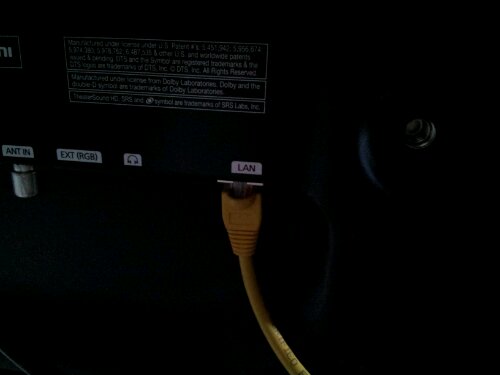Forgive the crappy pictures, but I went out on a lunch break and bought a TV. The last TV we had was one of the first ever flat screens. Our old Samsung TV has done us proud, but after several years the LED screen has completely busted. Lines and splodges have gradually appeared on the screen.
The new TV is another Samsung. I’m a big fan of their screens and designs, and now there’s a big dollop of connectivity too. I plugged it in about a week ago but was pretty horrified with the sheer amount of cables and dust behind the TV.
So today I set to work and … it took ages. Although the new TV has WiFi built in, I prefer ethernet for the sheer reliability and the amount of data you can chuck through it. Plus the Sky box will shortly let me download programmes once Sky lift their block on “any other ISP’s” accessing Sky Anytime+.
So, after running an ethernet cable from the router in the garage (that’s hooked into an FTTC router), I plugged everything up – via a WiFi router so I could have two ethernet ports coming out.
I’ll no doubt bore you with more information as the days go by on my adventures with this new technology..
Here’s the back of the Sky HD box. It’s one of those 1TB boxes ‘cus we threatened to leave Sky and go with Virgin. Luckily Sky didn’t want us to and offered this to keep us..

Here’s the back of the TV stand – there’s three ethernet cables and I had to use a cable-tie as I broke a “peg” on the cable going through the wall as I installed it. :) It’s a Draytek by the way..

And here’s the back of the TV…